Az_AppServices
Deploying a python-flask application in Azure App Service using CLI from Windows
Pre-requisites:
- First of all, we need a sample python project which can be deployed to Azure App Services
- Request you to follow the below mentioned Repository as it has been updated
- Follow the latest and updated py-flask App
Configurations:
- Create a new directory from powershell C:\tmp\azureappdemo and cd into it
mkdir C:\tmp\azureappdemo cd C:\tmp\azureappdemo - Now, clone the code locally into your system
git clone https://github.com/Prozects/msdocs-python-flask-webapp-quickstart.gitcd msdocs-python-flask-webapp-quickstart - Check if the python already exists in your system, If not found in your local m/c, kindly install it from an Elevated terminal using chocolatey
python --version - Next, after python installation & confirmation, create a virtual environment which is specific to the python application
py -m venv .venv - Activate the virtual environment
.\.venv\scripts\Activate.ps1 - Install Flask
pip install -r requirements.txt
Login into Azure CLI:
az login
- Unsure about further commands or lost with commandline
az webapp --help - Check for all the installed runtimes (what all technologies that are supported)
az webapp list-runtimes - We got the following o/p
{ "linux": [ "DOTNETCORE:8.0", "DOTNETCORE:7.0", "DOTNETCORE:6.0", "NODE:18-lts", "NODE:16-lts", "PYTHON:3.11", "PYTHON:3.10", "PYTHON:3.9", "PYTHON:3.8", "PHP:8.2", "PHP:8.1", "PHP:8.0", "JAVA:17-java17", "JAVA:11-java11", "JAVA:8-jre8", "JBOSSEAP:7-java17", "JBOSSEAP:7-java11", "JBOSSEAP:7-java8", "TOMCAT:10.0-java17", "TOMCAT:10.0-java11", "TOMCAT:10.0-jre8", "TOMCAT:9.0-java17", "TOMCAT:9.0-java11", "TOMCAT:9.0-jre8", "TOMCAT:8.5-java11", "TOMCAT:8.5-jre8" ], "windows": [ "dotnet:8", "dotnet:7", "dotnet:6", "ASPNET:V4.8", "ASPNET:V3.5", "NODE:18LTS", "NODE:16LTS", "java:1.8:Java SE:8", "java:11:Java SE:11", "java:17:Java SE:17", "java:1.8:TOMCAT:10.0", "java:11:TOMCAT:10.0", "java:17:TOMCAT:10.0", "java:1.8:TOMCAT:9.0", "java:11:TOMCAT:9.0", "java:17:TOMCAT:9.0", "java:1.8:TOMCAT:8.5", "java:11:TOMCAT:8.5", "java:17:TOMCAT:8.5" ] } - Let’s bring up the Azure App Service with some appservice plan
az webapp up --runtime PYTHON:3.9 --sku F1 --logs
’–sku’ F1=Free Plan, B1=Basic Plan
’–logs’ where we can see the logs of this application
- If the deployment is successful, we get the following output in the terminal
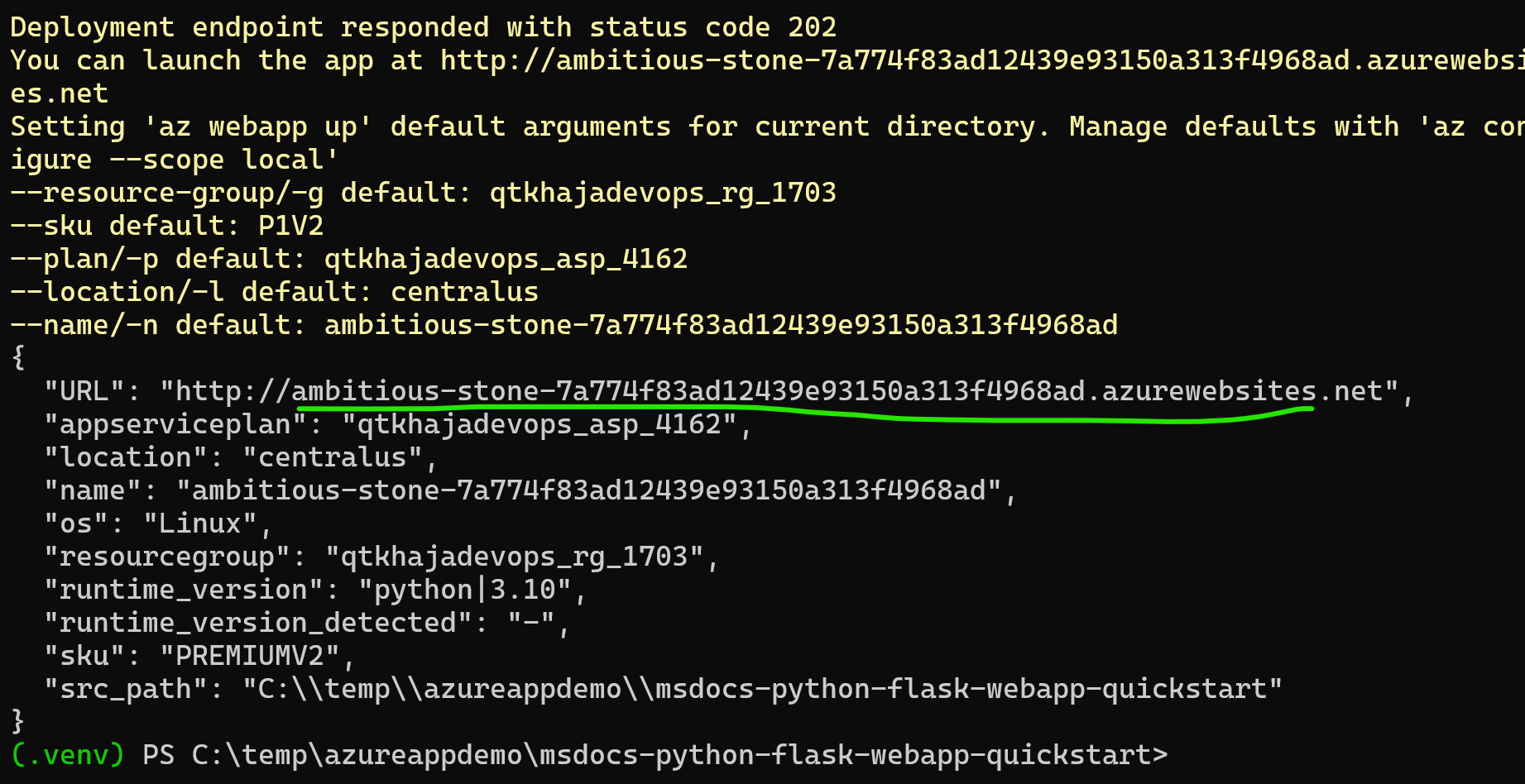
- Navigate to the ‘URL’ highlighted in the above image

References ~
Deploy a Python (Django or Flask) web app to Azure App Services from Windows
